Latest Gear Live Videos
Don’t wanna wait for iPhone MMS? Enable it right now!

Posted by Andru Edwards Categories: Apple, Smartphones, Features, Handhelds, Mods / Hacks,
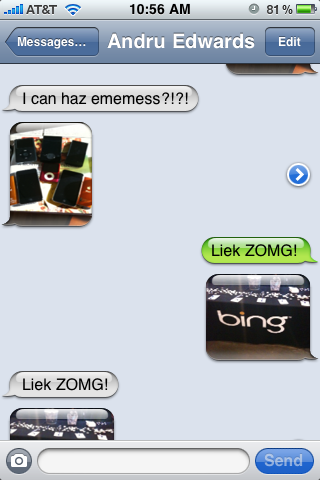
Okay, we were all disappointed by AT&T’s decision to delay iPhone MMS to early fall, but that doesn’t stop ambitious folks such as ourselves from finding a way around it. And we have. I can confirm that I was able to get MMS working on my iPhone 3GS with about 3 minutes worth of effort. You wanna do it to? Read on for complete instructions for enabling MMS on iPhone 3.1.
Click to continue reading Don’t wanna wait for iPhone MMS? Enable it right now!
Advertisement
iPhone MMS officially launches September 25, misses “late summer” target

Posted by Andru Edwards Categories: Apple, Smartphones,
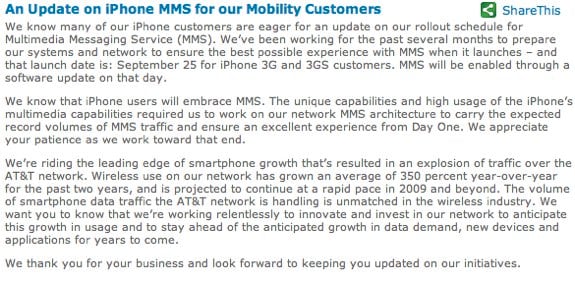
It’s official, MMS is coming to the iPhone 3G and 3GS on September 25th, according to AT&T. For those keeping track, that pushes the promise of “late summer” back to “early fall” since technically, summer ends on September 22nd. On the surface, it seems like not such a big deal, but it is just another straw that is being added to the camel’s back as it pertains to AT&T. Many suspected that MMS would go live on September 9th, alongside the Apple iPod event scheduled for that day. Hey, better late than never, right?
Read More  | AT&T
| AT&T
Apple releases iPhone OS 3.1 beta 3 build 7C116a

Posted by Andru Edwards Categories: Apple, Smartphones, Handhelds, Software,
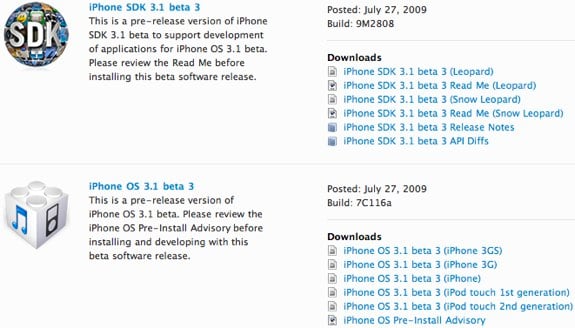
Hey iPhone developers, Apple has just released iPhone OS 3.1 beta 3 build 7C116a, and it’s available now in the iPhone Developer Portal now. The download is 307MB. iPhone SDK 3.1 beta 3 build 9M2808 is also available immediately, with different versions for Leopard and Snow Leopard. Get to downloaded, and let us know what you find!
Apple releases iPhone OS 3.1 beta 2 build 7C106c

Posted by Andru Edwards Categories: Apple, Smartphones, Handhelds, Software,
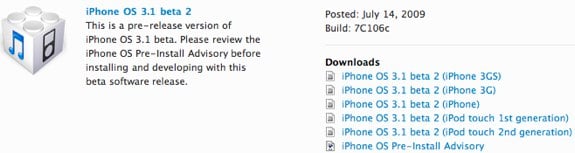
Hey iPhone developers, Apple has just released iPhone OS 3.1 beta 2 build 7C106c, and it’s available now in the iPhone Developer Portal now. The download is 320MB. iPhone SDK 3.1 beta 2 build 9M2804 is also available immediately, with different versions for Leopard and Snow Leopard.
Try Out iPhone 3.0 HTTP Live Streaming Now

Posted by Andru Edwards Categories: Apple, Smartphones, Handhelds, Internet, Videos,

One of the new iPhone 3.0 features that Apple happily touted when they introduced the new OS is HTTP Streaming Media. Now, the common man may not exactly know much about HTTP Streaming, so let’s break it down for a moment. HTTP Live Streaming allows a server to server multiple versions of the same media file, and serve the one that will perform best for you depending on the amount of bandwidth you have available. If you move to an area with a higher or lower amount of bandwidth while you are viewing a piece of content, the video will be dynamically improved or degraded so that you get the best experience. Very cool, right?
If you want to give it a try, you can do that right now at the iPhone 3.0 Video Showcase, which is hosted by Akamai. Visit the site on your iPhone for the full effect, of course.
How to Stream Your Zune Tracks to Your iPhone

Posted by Andru Edwards Categories: Apple, Smartphones, Features, Handhelds, Microsoft, Music, Software, Wireless / WiFi,
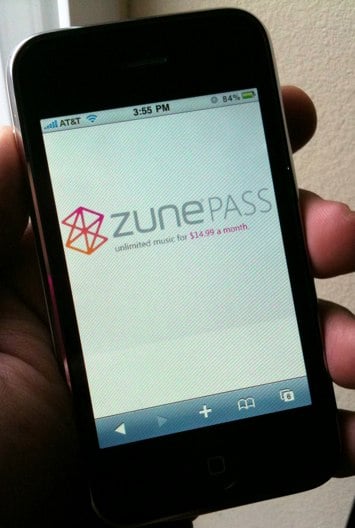
It’s no secret, we are big fans of Microsoft’s Zune - both the service, and the device. I’ve had a Zune Pass since the service launched, and use it daily (my Zune Pass profile.) If you aren’t sure what that is, it’s an unlimited music streaming and download service. You can listen to as much as you want for just $15 a month. In addition, you get to keep any 10 tracks of your choosing each month as well. Yours to keep, forever. Did you know, though, that you can stream any of your downloaded Zune tracks to your iPhone? Yeah, that’s one of the best parts. When you start connecting the dots, you soon realize that you have the potential of having an entire catalogue of music available to you, on your iPhone, regardless of the amount of storage you’ve got.
But, wait…how do you stream Windows Media Audio files to the iPhone, which doesn’t support that format? Furthermore, Zune tracks that aren’t downloaded as part of your 10 free keepers per month are riddled with DRM. Yeah, we hear you. There is no Zune app available for the iPhone itself. What you need is to install a piece of software on your PC, along with downloading an app on your iPhone. Join us, as we open up the musical floodgates.
Click to continue reading How to Stream Your Zune Tracks to Your iPhone
The Apple App Store Turns 1 (on the 10th)

Posted by Andru Edwards Categories: Apple, Corporate News, Software,

Wow, iPhone fans!
July 10th marks the one-year anniversary of the launch of the App Store. It’s because such a part of our digital lives, it’s hard to imagine what it was like without it. Kudos to all the iPhone and iPod touch app developers out there, who aim to make the iPhone a little more fun, useful, and productive. You can check out our section that’s completely dedicated to the App Store and iPhone apps, over at App.Tapper.
The App Store is now home to over 56,000 apps. That’s in one year. Be impressed.
What are some of your favorite apps? Anyone remember the first app they downloaded?
[Thanks, Jason!]
Apple Stores Now Fixing Cracked iPhone Screens

Posted by Andru Edwards Categories: Apple, Smartphones, Corporate News, Handhelds,

Clumsy iPhone owners rejoice, because Apple Stores across the country are now fixing cracked iPhone screens in-house. This is definitely a change from the past, as the Apple Store would just hand new iPhones to customers who were still under warranty if they had a cracked screen. Depending on which Apple Store locations you visited, you may have just been outright denied help with a cracked screen as well.
Apple stores now have a process by which they can repair cracked iPhone screen. They have a machine that separates broken glass from the rest of the phone, allowing the Apple store technician to install a new screen.
Of course, if you are out of warranty, the service won’t be free. However, for those of you under AppleCare, you can rest a bit easier knowing that Apple can now repair a cracked iPhone screen, so go ahead and throw away that ugly rubber case.
Read More  | The Loop
| The Loop
A Find My iPhone Success Story

Posted by Andru Edwards Categories: Apple, Smartphones, Internet,
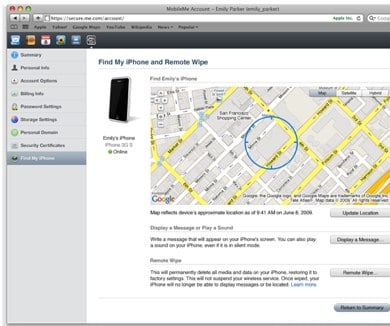 I’m glad I’ve never experienced the displeasure of losing a wallet or mobile device, but I know it’s something that happens all too often. Apple tried to make it a little easier to recover a stolen iPhone, with the MobileMe service Find My iPhone. In a nutshell, Find My iPhone shows you where your iPhone is physically located on a Google Map, and let’s you ping the phone with messages, even if it is in silent mode, in the hopes that someone will see the message and act on it. Of course, sometimes they will ignore it, thinking they’ve just scored themselves a free iPhone. That’s what happened to Kevin, who actually used Find My iPhone to chase down the thief who had his mobile device, in attempts to get it back on his own, without the help of law enforcement. It’s a fun read, because he could have been killed, depending on who the thief was!
I’m glad I’ve never experienced the displeasure of losing a wallet or mobile device, but I know it’s something that happens all too often. Apple tried to make it a little easier to recover a stolen iPhone, with the MobileMe service Find My iPhone. In a nutshell, Find My iPhone shows you where your iPhone is physically located on a Google Map, and let’s you ping the phone with messages, even if it is in silent mode, in the hopes that someone will see the message and act on it. Of course, sometimes they will ignore it, thinking they’ve just scored themselves a free iPhone. That’s what happened to Kevin, who actually used Find My iPhone to chase down the thief who had his mobile device, in attempts to get it back on his own, without the help of law enforcement. It’s a fun read, because he could have been killed, depending on who the thief was!
Read More  | The Intermittent Kevin
| The Intermittent Kevin
iPhone 3GS full review

Posted by Andru Edwards Categories: Apple, Cameras, Smartphones, Features, Handhelds, Portable Audio / Video, Product Reviews,

Since Apple announced the iPhone 3GS at WWDC 2009, the buzz has been non-stop. There are obviously those Apple fanboys that are hyping this as the Third Coming, as well as those who are a bit more skeptical as to if the speed boost is truly real, and truly worth it. Oh, and of course, the lead-up to the iPhone 3GS launch hasn’t been without controversy, but AT&T stepped up in a big way to make it easier on iPhone 3G owners who want to upgrade without breaking the bank. So the question remains - is it worth it?
iPhone 3GS: The ‘S’ is for ‘Speed’
Okay, so many of us were speculating that this phone would be called the iPhone video. After all, when video came to the iPod, it was called the iPod video, and video would certainly be the big feature if it was included in the third iPhone, right? Wrong. Video takes a back seat to speed when it comes to the iPhone 3GS. I know, that sounds all sorts of silly, but allow me to explain. Apple has been focused on optimizing and refining OS X, as evidenced by what we are seeing with Snow Leopard. Remember, the iPhone is based on OS X at it’s core, and Apple wouldn’t neglect bringing those refinements to their flagship mobile device.
That said, believe the hype. This phone is very noticeably faster than the iPhone and iPhone 3G—even if you have an iPhone 3G that is already running the faster iPhone 3.0 update. You are able to launch and quit the core apps in a snap. Internet speeds are faster. Launching those games that take a while to load is nowhere near as frustrating. And best of all, despite this being a “little thing,” the little nagging stalls and overall lack of responsiveness are just gone.
Click to continue reading iPhone 3GS full review
Advertisement
© Gear Live Inc. {year} – User-posted content, unless source is quoted, is licensed under a Creative Commons Public Domain License. Gear Live graphics, logos, designs, page headers, button icons, videos, articles, blogs, forums, scripts and other service names are the trademarks of Gear Live Inc.










